The project is split into 2 parts: client and server while index.js in root works as the main file. The project contains no database dependant parts.
- git clone
- run
npm install - run
npm run dev - run
docker exec -it lomake_dev bash -c "node index.js seed" - go to http://localhost:8000
Use setHeaders() to select user for development purposes.
When deploying Lomake to a production server for the first time, the database should be seeded.
The seeding should be performed only once by executing docker exec -it lomake bash -c "node index.js seed"
There's quite a lot of end-to-end tests in the cypress/integration folder.
To run these tests, simply execute npm run cypress:open and select Run all specs from the GUI.
ApiConnection is a custom redux middleware that is used in most toska software. It is used to simplify redux usage by wrapping axios.
You can see redux example using apiConnection in client/components/MessageComponent.
The current questions of the form can be found in questions.json. Its format is an array of Section objects:
Section
| Property | Type | Required | Description |
|---|---|---|---|
| title | Localized | Yes | Title of the section |
| link_title | Localized | No | Title of the link of the section |
| link_url | string | Yes if link_title exists | URL of the link of the section |
| parts | Array of Question objects | Yes | Contains actual form fields |
Question
| Property | Type | Required | Description |
|---|---|---|---|
| id | string | Yes | |
| type | enum | Yes | TEXTAREA, ENTITY, MEASURES or TITLE |
| label | Localized | Yes | Label of the form field |
| required | boolean | No | Is the form field required to be filled to submit the form |
| description | Localized | No | (ENTITY only) More detailed explanation |
| no_light | boolean | No | (ENTITY only) If true Entity doesn't contain a light (emoji) form field |
Localized
| Property | Type | Required | Description |
|---|---|---|---|
| fi | string | Yes | Finnish text |
| se | string | Yes | Swedish text |
| en | string | Yes | English text |
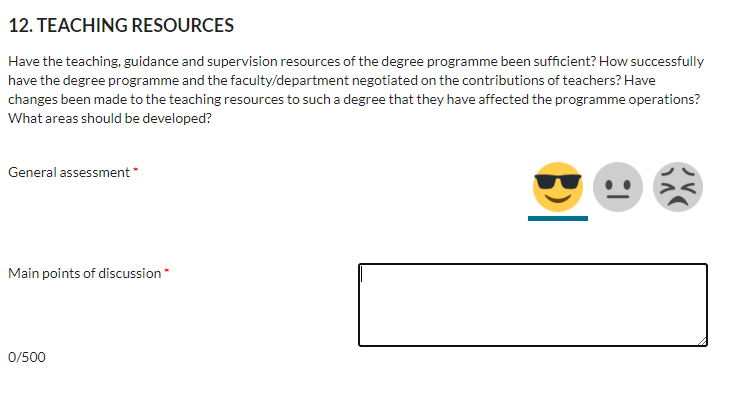 Example of the ENTITY type containing title, description, text area and light form field (emoji selector)
Example of the ENTITY type containing title, description, text area and light form field (emoji selector)