-
Notifications
You must be signed in to change notification settings - Fork 65
New issue
Have a question about this project? Sign up for a free GitHub account to open an issue and contact its maintainers and the community.
By clicking “Sign up for GitHub”, you agree to our terms of service and privacy statement. We’ll occasionally send you account related emails.
Already on GitHub? Sign in to your account
Create the command line interface system #47
Comments
|
Is this something that we would want in an adventure based engine, or should it be a separate component of the game instead? |
A valid question. The way I see it, the CLI is actually very closely related to a dialogue system (which will have to be supported by the engine). Building both in the engine first will allow us to know, what can be abstracted away in the engine and what is too specific and should live in the game itself. |
|
@blalasaadri Thank you created an issue for this! Yes this is definitely something we'll need and something that can mostly be implemented independent of the game. @mwcz is working on the Action system that will run the handlers when users click on objects or perform other actions in the game. This will be mapped to tiled properties. The command line system should be able to run actions directly from @mwcz comment in Discord: "@blalasaadri In the action-example branch you'll find actions.js, which has an eval(...) function for executing commands For example if there is a light in the room with a light switch, the player could click on the light switch which would execute the action "turnon light1" But a player should also be able to run that exact same command but from the command line: That would run the action So to start you can keep it pretty simple, and focus just on the parsing, where the first word is a command and everything after that is an argument. You could also put some easter eggs for common bash commands |
In the game, the player will have to "interface with the ship's computers from within by learning one of the most powerful tools available: The Command Line" (as described in the game readme). What this means is basically:
An example of how this may look is:
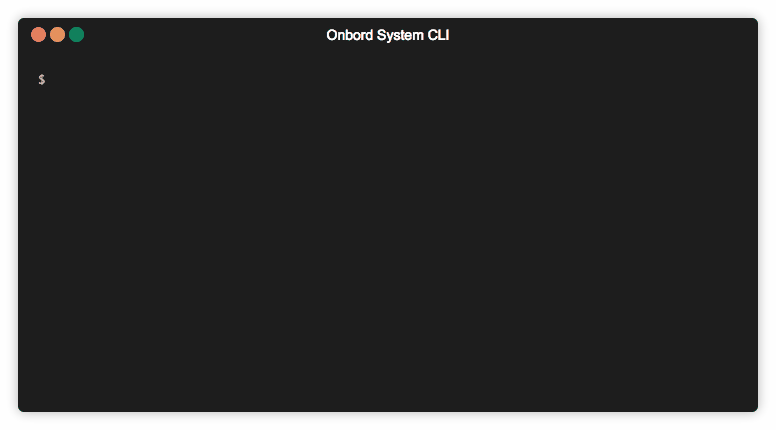
There are also several open questions, including:
--room 2) be allowed or should those always be connected (e.g.--room=2)?An MVP would be an interface that is:
--room=2is one argument but--room 2would be two)bcs --room=2 --device=lamp activatecommand may cause the lamp in room 2 to be activatedThe text was updated successfully, but these errors were encountered: