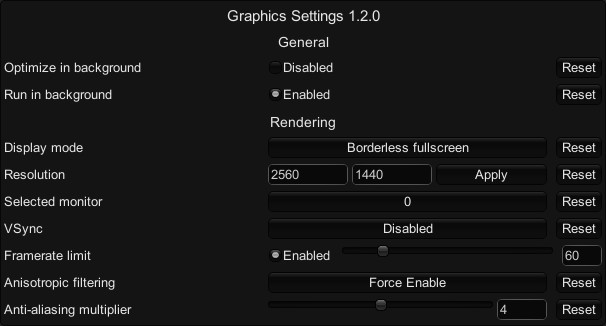Exposes unity's graphics settings and some other values for editing in ConfigurationManager.
- Install BepInEx
- Download the latest release
- Put the dll file in the
bepinex/pluginsfolder - Install ConfigurationManager
- Open ConfigurationManager in game and change the settings
Display mode can be set to either fullscreen, windowed, or borderless window.
Background optimization only disables anti-aliasing at the moment.