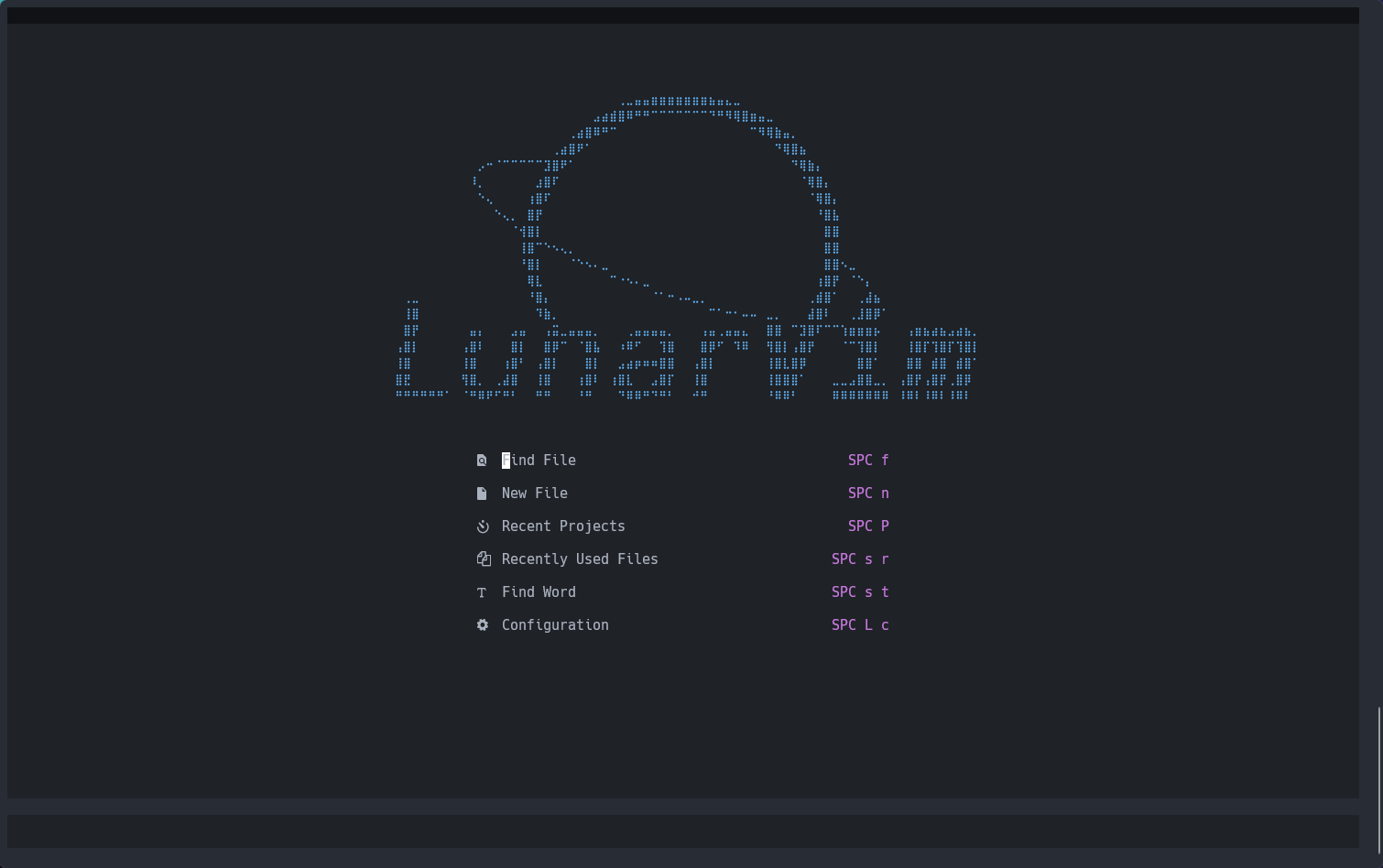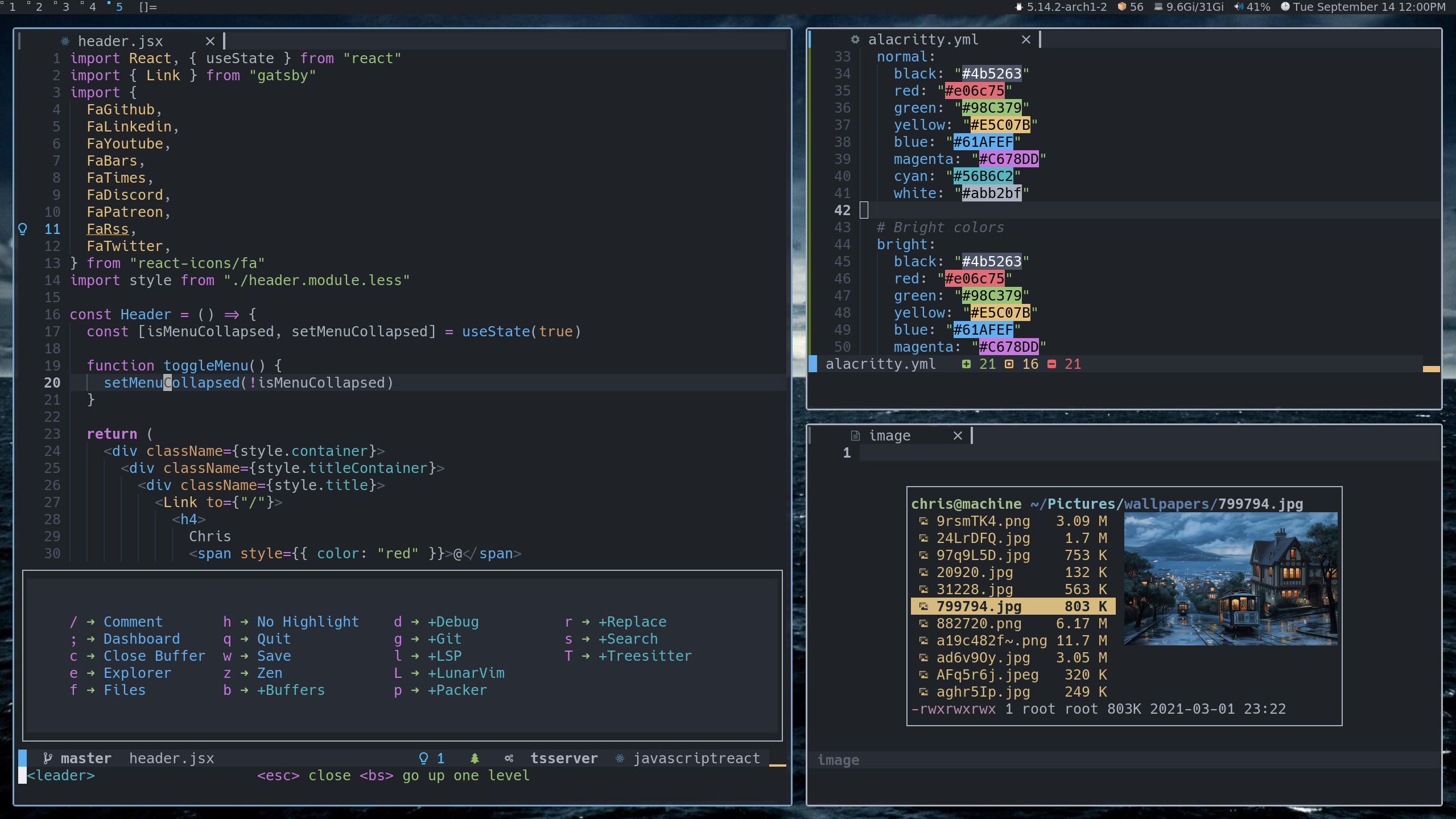Make sure you have the release version of Neovim (0.7+).
bash <(curl -s https://raw.githubusercontent.com/lunarvim/lunarvim/master/utils/installer/install.sh)To run the install script without any interaction you can pass the -y flag to automatically install all dependencies and have no prompts. This is particularly useful in automated installations.
The same way, you can use --no-install-dependencies to skip the dependency installation.
Powershell v7+ is required for this script. For instructions on how to install, click here.
Invoke-WebRequest https://raw.githubusercontent.com/LunarVim/LunarVim/master/utils/installer/install.ps1 -UseBasicParsing | Invoke-ExpressionBy default, most supported language servers will get automatically installed once you open the supported file-type, e.g, opening a Python file for the first time will install Pyright and configure it automatically for you.
To install plugins configure LunarVim use the config.lua located here: ~/.config/lvim/config.lua
Example:
-- general
lvim.format_on_save = true
lvim.colorscheme = "onedarker"
lvim.leader = "space"
-- add your own keymapping
lvim.keys.normal_mode["<C-s>"] = ":w<cr>"
-- unmap a default keymapping
-- lvim.keys.normal_mode["<C-Up>"] = ""
-- edit a default keymapping
-- lvim.keys.normal_mode["<C-q>"] = ":q<cr>"
-- set keymap with custom opts
-- lvim.keys.insert_mode["po"] = {'<ESC>', { noremap = true }}
-- Use which-key to add extra bindings with the leader-key prefix
-- lvim.builtin.which_key.mappings["P"] = { "<cmd>Telescope projects<CR>", "Projects" }
-- Configure builtin plugins
lvim.builtin.alpha.active = true
lvim.builtin.notify.active = true
lvim.builtin.terminal.active = true
-- Treesitter parsers change this to a table of the languages you want i.e. {"java", "python", javascript}
lvim.builtin.treesitter.ensure_installed = "maintained"
lvim.builtin.treesitter.ignore_install = { "haskell" }
-- Disable virtual text
lvim.lsp.diagnostics.virtual_text = false
-- Select which servers should be configured manually. Requires `:LvimCacheReset` to take effect.
-- See the full default list `:lua print(vim.inspect(lvim.lsp.override))`
vim.list_extend(lvim.lsp.automatic_configuration.skipped_servers, { "pyright" })
-- set a formatter, this will override the language server formatting capabilities (if it exists)
local formatters = require "lvim.lsp.null-ls.formatters"
formatters.setup {
{ command = "black" },
{
command = "prettier",
---@usage specify which filetypes to enable. By default a providers will attach to all the filetypes it supports.
filetypes = { "typescript", "typescriptreact" },
},
}
-- set additional linters
local linters = require "lvim.lsp.null-ls.linters"
linters.setup {
{
command = "eslint_d",
---@usage specify which filetypes to enable. By default a providers will attach to all the filetypes it supports.
filetypes = { "javascript", "javascriptreact" },
},
}
-- Additional Plugins
lvim.plugins = {
{"lunarvim/colorschemes"},
{"folke/tokyonight.nvim"}, {
"ray-x/lsp_signature.nvim",
config = function() require"lsp_signature".on_attach() end,
event = "BufRead"
}
}- inside LunarVim
:LvimUpdate - from the command-line
lvim +LvimUpdate +q
- inside LunarVim
:PackerUpdate
lvim.lang.FOOis no longer supported. Refer to https://www.lunarvim.org/languages for up-to-date instructions.lvim.lsp.popup_borderhas been deprecated in favor oflvim.lsp.float.borderandlvim.lsp.diagnostics.float.border.lvim.builtin.dashboardhas been replaced withlvim.builtin.alpha, see LunarVim#1906
"I have the processing power of a potato with 4 gb of ram and LunarVim runs perfectly."
- @juanCortelezzi, LunarVim user.
"My minimal config with a good amount less code than LunarVim loads 40ms slower. Time to switch."
- @mvllow, Potential LunarVim user.