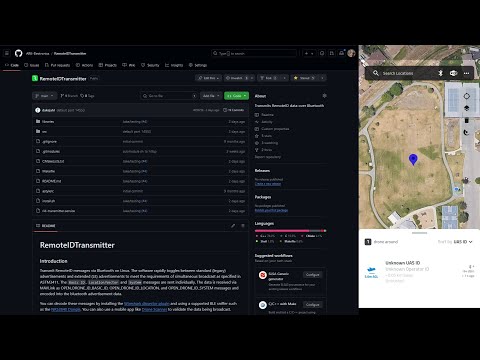Check out the YouTube video announcement here
Transmit RemoteID messages via Bluetooth on Linux. The software rapidly toggles between standard (legacy) advertisements and extended (LE) advertisements to meet the requirements of simultaneous broadcast as specified in ASTM3411. The Basic ID, Location/Vector and System messages are sent individually. The data is a combination of config file settings and data received from MAVLink messages (OPEN_DRONE_ID_LOCATION and OPEN_DRONE_ID_SYSTEM). The data is encoded into a struct and packed into the bluetooth advertisement data.
You can decode these messages by installing the Wireshark dissector plugin and using a supported BLE sniffer such as the NR52840 Dongle. You can also use a mobile app like Drone Scanner to validate the data being broadcast.
If you are new to RemoteID you will need to familiarize yourself with ASTM3411 and ASTM3586. This software does not guarantee compliance. Testing and validation is the responsibility of the airframe manufacturer. If you have any issues or questions please do not hesitate to ask.
Install dependencies
sudo apt-get install -y \
astyle \
bluez \
bluez-tools \
libbluetooth-dev
Build
make
Install
make install
After installing, you can run the application alongside the PX4 simulator.
- Edit the ~/.local/share/rid-transmitter/config.toml and change the
connection_urlconnection_url = "udp://0.0.0.0:14540" - Run the application
rid-transmitter
You must be root to use bluetooth. You can give the binary capabilities to use bluetooth. The install.sh does this already.
sudo setcap 'cap_net_raw,cap_net_admin+eip' build/rid-transmitter
-
We do not use message packs and instead send messages individually due to limitations with advertisement data packet size that varies between hardware.
-
BlueZ cannot simultaneously broadcast standard and extended advertisement, so we rapidly toggle between both modes.
-
The minimum bluetooth advertising interval is 20ms, so we space advertisements 30ms apart.
-
We rely on the mavlink data to contain accurate information. We always transmit the RemoteID data and do not check the accurary of the data before transmitting.
-
If things aren't working use
sudo btmonto help debug. -
Check if your device shows up as an hci device using
hciconfig.